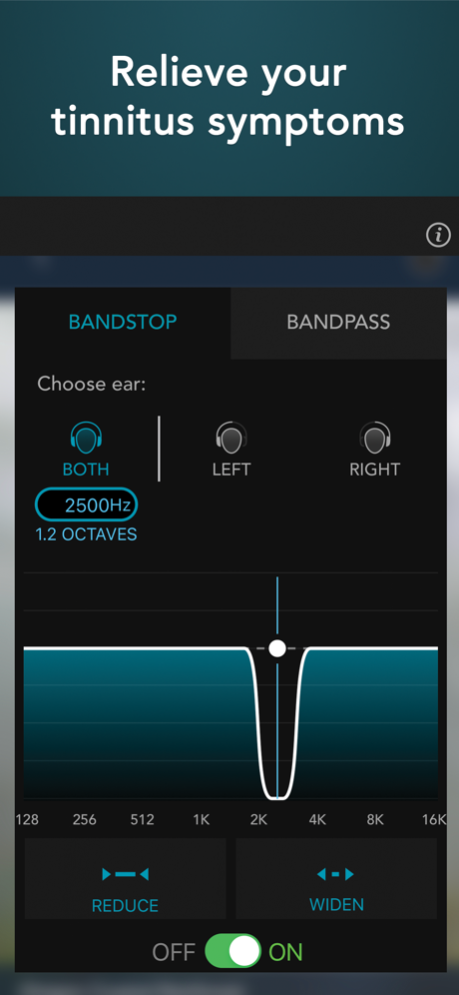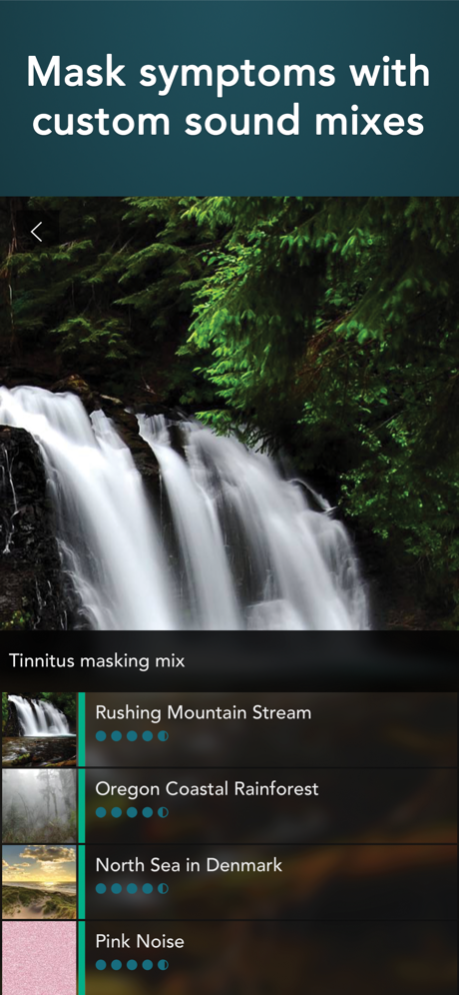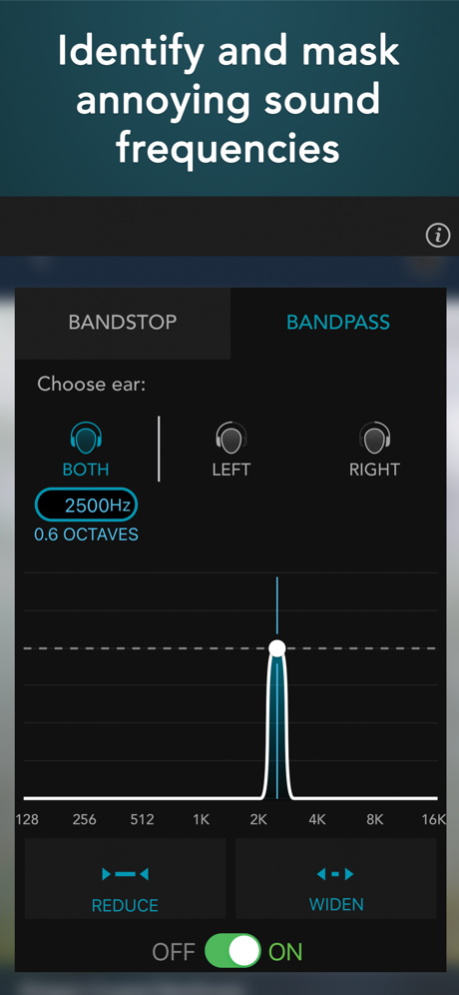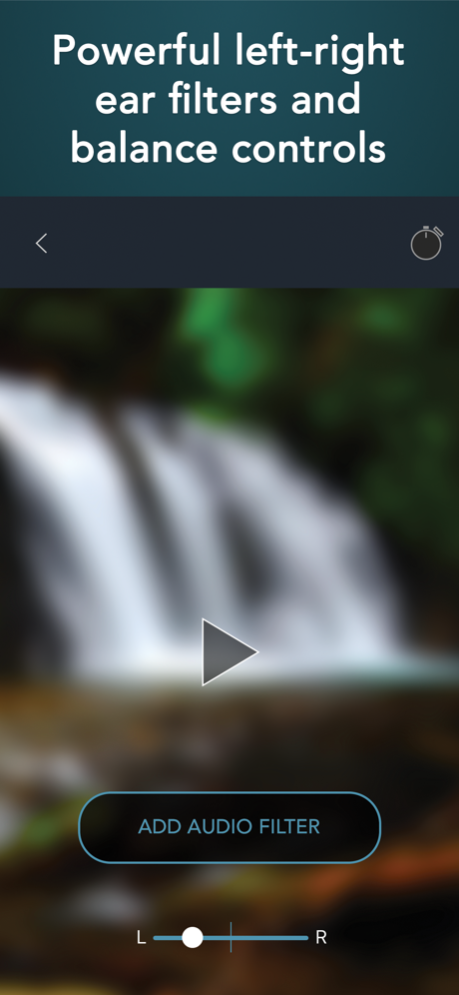Tinnitus HQ 2.8
Continue to app
Paid Version
Publisher Description
Do you have tinnitus or “ringing in the ears”? Tinnitus HQ helps you understand and relieve your tinnitus symptoms.
Recent research shows that tinnitus can be treated by listening to sounds that have been filtered to remove your specific tinnitus frequencies.*
With Tinnitus HQ, you can apply advanced filters to over 500 high-quality sounds to find relief for your symptoms.
Simply apply a bandpass filter to any sound or mix to isolate frequencies in a narrow range. Move this filter up and down the frequency range until it closely matches the ringing frequency in your ears.
Add a bandstop filter at these frequencies to any sound or mix to create your tinnitus mask.
The advanced filters can be applied to both ears or just one ear, and different frequency ranges can be used for each ear.
You can set a wide range of filter widths from 0.1 to 4.0 octaves, down to 1Hz resolution.
And you can adjust the volume level in each ear with a single balance control.
With Tinnitus HQ you can create advanced natural-sounding tinnitus masks to help relieve your tinnitus symptoms.
Tinnitus HQ features:
• Over 500 high-quality natural sound recordings
• Precision bandpass and bandstop filters to identify and mask ringing frequencies
• Wide frequency range: 128 Hz to 16 kHz
• Filter widths from 0.1 to 4.0 Octaves, settable to 1Hz resolution
• Two-ear and single-ear filtering capability
• Independent Left-Right ear filter frequencies and widths
• Left-Right ear volume balance control
• Easy-to-create blended mixes of any 4 sounds
• Runs in background while using other apps or when the screen is locked
• Timer with slow audio fade-out
• Beautiful high-definition images from around the globe
• Modern easy-to-use interface
• 15 different natural sound categories, including Rain, Rivers & Streams, Ocean, Lakes, Wind, Water Fountains, Fire, Birds, Crickets & Insects, Cars, Trains, Public Places, Household, Industrial, Soundscapes.
Download Tinnitus HQ now.
* See http://journals.plos.org/plosone/article?id=10.1371/journal.pone.0138595, http://www.pnas.org/content/107/3/1207.full, http://www.ncbi.nlm.nih.gov/pmc/articles/PMC2918775/ for descriptions of notched sound therapy and its positive results.
* Please talk with your doctor about ringing in the ears and any other symptoms. Don’t use this or any other app as a substitute for professional medical advice.
Terms of Use: https://www.phase4mobile.com/tinnitushq-terms-of-use/
Image credits: http://www.phase4mobile.com/image-credits-tinnitushq
Jan 4, 2024
Version 2.8
• New icon. Bug fixes and performance improvements.
About Tinnitus HQ
Tinnitus HQ is a paid app for iOS published in the Health & Nutrition list of apps, part of Home & Hobby.
The company that develops Tinnitus HQ is Phase4 Mobile. The latest version released by its developer is 2.8.
To install Tinnitus HQ on your iOS device, just click the green Continue To App button above to start the installation process. The app is listed on our website since 2024-01-04 and was downloaded 3 times. We have already checked if the download link is safe, however for your own protection we recommend that you scan the downloaded app with your antivirus. Your antivirus may detect the Tinnitus HQ as malware if the download link is broken.
How to install Tinnitus HQ on your iOS device:
- Click on the Continue To App button on our website. This will redirect you to the App Store.
- Once the Tinnitus HQ is shown in the iTunes listing of your iOS device, you can start its download and installation. Tap on the GET button to the right of the app to start downloading it.
- If you are not logged-in the iOS appstore app, you'll be prompted for your your Apple ID and/or password.
- After Tinnitus HQ is downloaded, you'll see an INSTALL button to the right. Tap on it to start the actual installation of the iOS app.
- Once installation is finished you can tap on the OPEN button to start it. Its icon will also be added to your device home screen.